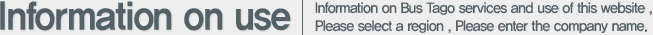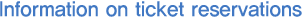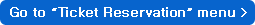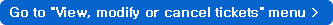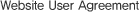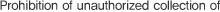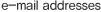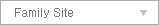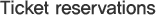
This Bus Tago intercity bus ticket internet reservation service allows customers to purchase the intercity
bus tickets they need through the web browsers on their computers without the need to visit a terminal.
When making internet reservations, customers may view information on terminals providing internet
reservation services (return/one-way), free reservation (no seat designation) and bus service information.
Internet reservation services allow for various types of payment Use of some check cards or corporate
credits cards may be restricted when making payments for ticket reservations.
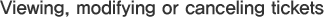
Reservations made through the Bus Tago service are handled in real-time through the internet.
However, in some cases, due to errors due to browser environment or viruses, users may not be able to
verify whether reservation has been successful after credit card payment. After making a reservation,
customers are urged to verify whether reservation was successful by using the "View, modify or cancel tickets" menu.
Customers having made reservations as visitors need to provide the credit card number used to make the reservation,
or their date of birth and telephone number, in order to use the "View, modify or cancel tickets" menu.
When issuing the ticket for the reservation, users must present the credit card used to make the reservations.
This card may be presented to the ticketing officer at the terminal, or, if an automatic internet reservation ticketing
machine is installed, users may swipe their card using this machine to receive their ticket.
When changing reservations, seats may be changed without entering payment information. When changing time
or bus class, the original reservation is automatically canceled so that you are not billed twice.
For more details, please contact your credit card company.

You may not be issued the ticket for your reservation after your bus has left.
If you have lost the card used to make the reservation or are unable to remember the number of the card,
you may use the date of birth and telephone number that you used to make the reservation to be issued your
ticket at the booth. Please inquire with the manned ticketing booths in operation at the terminal.
If a reservation is canceled after your credit card company has received purchase information, cancellation of
payment approval may take up to 7 days.
Please check with your credit card company regarding cancellation of payment approval.